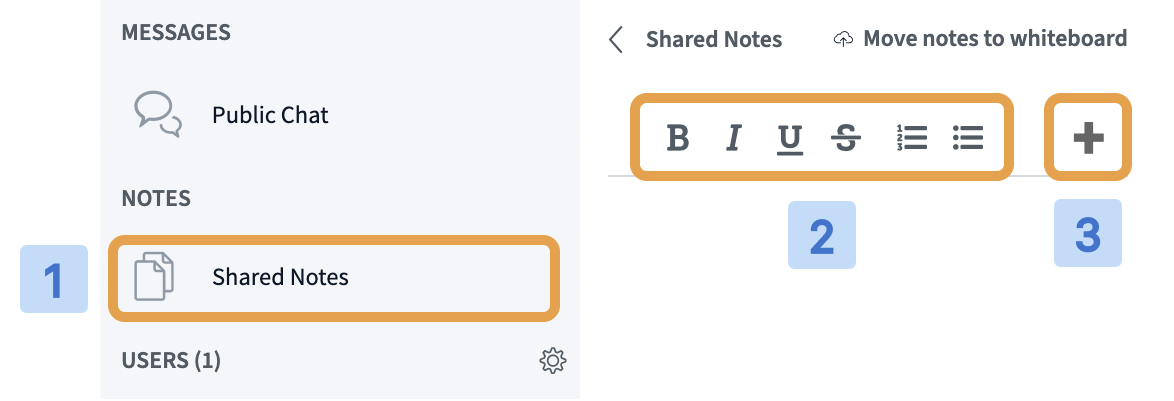
<aside> ✏️ Use shared notes to collaborate with your students, let it be typing down the notes or writing an essay together!
</aside>
Shared notes enable all students in a meeting to contribute to a text based file; you can use formatting options and always export the shared notes later.
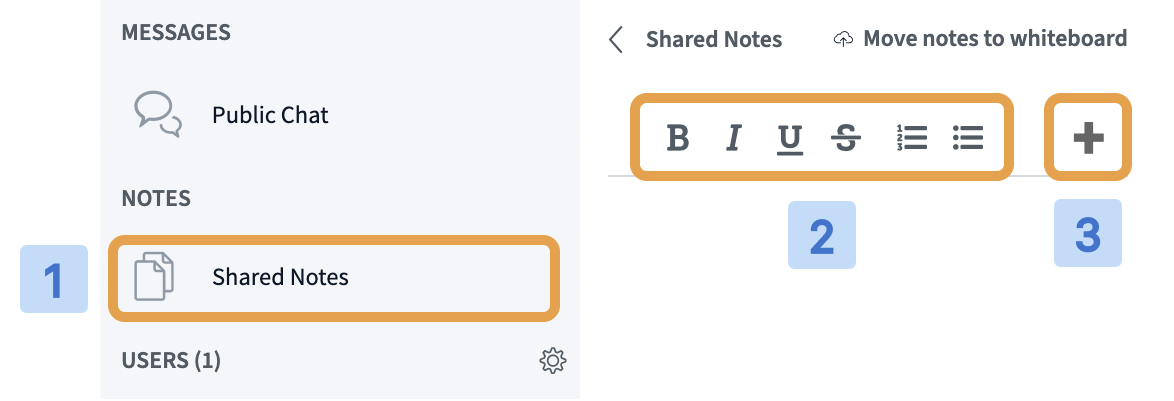
Located under the notes section, select Shared Notes [1] to expand the notes panel. Formatting Options[2] such as Bold, Italic, and undo/redo can be found at the top of the notes panel. To find undo/redo and the download buttons, press the**'+' [3]** button.
To download the current note pad select the Import/Export [4] button.

A list of available formats will appear. Select the preferred format and save to your device.
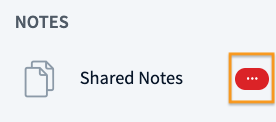
When in use or when new edits have been made, the shared notes icon will show a new edit alert to the users to indicate the shared notes are in use.
The shared note is synced on everyone’s screen. You can see everyone’s cursor.

You can pin notes onto whiteboard

