
<aside> 💡
Please click on “Allow” when the browser asks permission to use your microphone and camera

(chrome)

(Safari)
If the pop-up doesn’t show up, please check your browser settings.


A pop up message will appear to indicate that you are sharing your audio.
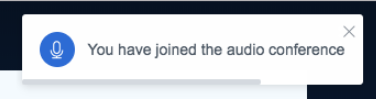
After joining audio with microphone, you will see a microphone icon next to your name. Green means that you are unmuted, while red means muted.
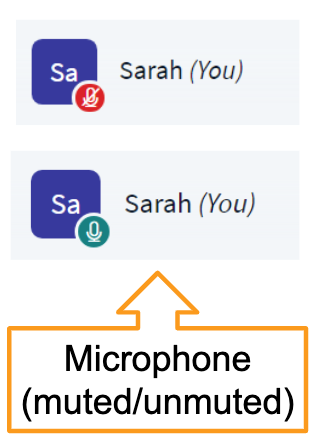
If you do not hear themselves in the echo test, then select a different Microphone and Speaker from the available devices in the drop down lists.
You can also change the audio settings by clicks on the little arrow on the audio button.
